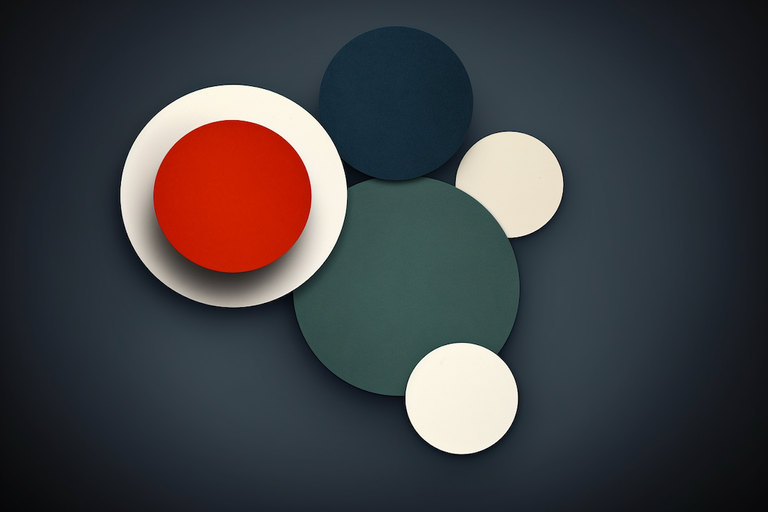
React useEffect Dependency Array Gotchas
Welcome back fellow coders! Today we’re delving deep into the intricacies of React’s useEffect hook, focusing on its dependency array. This seemingly innocent array can either be your friend or foe, depending on how you use it. So, let’s dissect it!
Understanding useEffect’s Dependency Array
React’s useEffect hook can be imagined as the backstage manager of your function components. It efficiently handles side-effects like API calls, setting up or tearing down event listeners, or even manipulating the DOM. The hook essentially takes two arguments:
- A function where you execute side-effect related tasks.
- A dependency array which acts as the gatekeeper, determining when your effect should rerun.
The idea is simple: if any variable in the dependency array undergoes a change, the effect is invoked again during the subsequent render.
However, as straightforward as it sounds, many developers encounter pitfalls along the way.
Dependency Array Gotchas
Omitting the Dependency Array
Forgetting to pass the dependency array makes useEffect run on every render cycle, mirroring componentDidUpdate’s behavior. This frequent invocation could be taxing on performance, especially if your effect involves costly computations.
useEffect(() => {
console.log("Beware! This logs after every render.");
});
Leaving the Dependency Array Empty
Passing an empty array ([]) ensures that your useEffect executes just once when the component mounts, echoing componentDidMount’s behavior.
useEffect(() => {
console.log("One and done! This logs only once.");
}, []);
This pattern is handy for initialization tasks. However, a common trap here is missing out on dependencies. Suppose your effect leverages props or state values. In that case, omitting them from the array can lead to outdated data and baffling behavior.
Forgetting Dependencies
React firmly advises including all used variables within the effect, from the component’s context, in the dependency array. Overlooking any can make the effect operate with stale values, introducing subtle, hard-to-trace bugs.
Excessive Dependencies
Conversely, over-enthusiastically populating your dependency array can backfire. Superfluous dependencies might make your effect execute excessively, thereby straining performance.
Safeguarding useEffect
Use the ESLint Plugin
To mitigate the above pitfalls, eslint-plugin-react-hooks emerges as your knight in shining armor. It diligently enforces the Rules of Hooks, alerting you if you overlook a dependency or include redundant ones.
// With this plugin, the ESLint would warn about the missing 'someValue' dependency.
useEffect(() => {
console.log(someValue);
}, []);
Split Up Effects
Rather than lumping all side-effects into a single monolithic useEffect, think about segmenting them. By doing so, you can maintain smaller, more manageable dependency arrays for each effect, enhancing readability and maintainability.
Use Functional Updates
Ever encountered an infuriating infinite loop with useEffect? If you’re updating state within an effect and also depend on that state, you’re in a tricky situation. The key? Functional updates! Instead of directly relying on the state, use the previous state to make updates, effectively bypassing the need to include it in the dependency array.
const [count, setCount] = useState(0);
useEffect(() => {
const timer = setInterval(() => {
setCount((prevCount) => prevCount + 1); // Uses functional update!
}, 1000);
return () => clearInterval(timer);
}, []);
Wrapping Up
Think of the useEffect hook as a masterful artist: give it the right tools (dependencies), and it will craft wonders (efficient React apps). With attention to detail and mindful practices, you can dodge the usual pitfalls. Cheers to architecting even more performant and bug-free React apps!
Until our next deep dive into the ever-evolving world of React hooks, keep those fingers coding, and minds innovating!
Stay in touch
Don't miss out on new posts or project updates. Hit me up on X (Twitter) for updates, queries, or some good ol' tech talk.
Follow @zkMake Written by Zubin Khavarian
Written by Zubin Khavarian